Have you ever wondered why your precious hibiscus refuses to bloom under the glorious sunshine? Well, you’re not the only plant parent who faced the same dilemma. Even those who have been gardening for years need some help from technology to keep their plants thriving.
Fortunately, there are many digital tools out there that can provide you with the guidance you need through every stage of your journey. Here are the top gardening apps that can help your flower patch flourish, offering everything from smart care notifications to plant disease identification.
1. Gardenize
Supported Platforms: iOS, Android, web app
Pricing: Free 14-day trial, subscription plans start from US$8.99 per month
Gardenize is Ideal for Beginner and advanced gardeners who want an organised approach to tracking their plants.
Notable Features:
Smart Garden Planning: Gardenize allows you to monitor all your flowering plants through a list of features, including to-do lists and customised reminders.
PlantID: Easily identify flowers by adding them to Gardenize’s database of over 45,000 plants.
Garden Library: Create a digital garden library and conveniently organise your plants while creating cultivation sites and gardening areas.
Garden Community: Connect with other gardening enthusiasts and gain the opportunity to share photos of your own flowering plants.
Gardenize can be a great gardening app when your priority is to keep track of flowers and other plants in your garden. With its tools and features, you can ensure that your plants will thrive. After all, it allows you to set notifications for a range of crucial gardening tasks, including watering, trimming, fertilising, and repotting. Plus, it allows you to connect with an active community of gardeners, which means you can get tips for caring for specific types of flowering plants. And if you want to go the extra mile when it comes to organising your plants, you can download your data and export it to a spreadsheet.
Pros:
Detailed plant information and a comprehensive database
Active gardening community
Store up to five photos per plant
User-friendly and intuitive interface
Cons:
Many of the features are available via in-app purchase
iOS users have reported losing their data due to frequent glitches
2. Planta

Supported Platforms: iOS, Android
Pricing: Subscription plans start from US$9.99 per month
Planta is Ideal for: Tech-savvy individuals who want detailed plant care guidance.
Notable Features:
AI-powered Plant Care System: With intelligent care reminders, you’ll never forget to fertilise, water, mist, prune, or repot your flowering plants.
Dr. Planta: Planta has in-house plant experts who can diagnose plant diseases and issues, providing tailored treatment plans to nurse your flowers back to health.
Plant Identification: If you’re uncertain what type of flowering plant you’re looking at, you can use the app’s AI scanner to identify it.
Plant Journal: Track each stage of your flowering plant’s growth.
Light Meter: Planta has a built-in light meter, allowing you to identify which flowers can thrive in each area of your garden.
If you’re looking for a gardening app with AI features that can make plant monitoring easier, consider downloading Planta. The more you use this app, the deeper it learns about the flowering plants you keep in your garden. Consequently, it sends care reminders that are tailored to the specific plants you have. Additionally, you’ll get detailed information, including fertilisation schedules, watering needs, light requirements, suitable locations, hardiness zones, and more. What’s more, the app takes into account the types of pots you use when determining watering schedules.
Pros:
Watering reminders are accurate and specific to ensure the health of your plants
Excellent support from the app’s plant experts
Active gardening community where you can seek advice and exchange plant care tips
Provides toxicity information for plants, which can be useful if you have pets or kids
Cons:
Advanced features, including plant identification, are only accessible through subscription plans
May not account for last watering schedule
Premium features may be too complex for beginner gardeners
3. Blossom

Supported Platforms: iOS, Android
Pricing: Free trial, monthly, and annual subscription plans available
Blossom is Ideal for: Beginner gardeners who are looking for easy-to-follow plant care advice.
Notable Features:
Plant Disease ID: Take a photo of the affected flowering plant and let Blossom tell you how to care for it.
Care Reminders: Never forget about watering your plants because Blossom will send you notifications about tasks, including fertilising, pruning, propagating, and more.
Shopping Recommendations: Get tips on which tools and plant supplies to purchase for your garden and easily add the items to your Amazon cart.
Weather Alerts: Get weather notifications and learn how to care for your plants under different weather conditions.
One of the things you’ll love about Blossom is how it can easily identify flowers and plants. All you need to do is capture a photo of the plant and let this gardening app access its database of over 30,000 flowers and apps to identify it. Plus, you can use Blossom to create personalised schedules for watering, fertilising, and repotting. To ensure that your flowering plants are always in their best condition, you can upload a photo of the problematic area and let the app determine potential diseases and issues. What’s more, it will recommend actions you should take to nurse the plant back to health. At the same time, you can use it as a journal where you can monitor each plant’s growth progress and track your care routine.
Pros:
Personalised schedules allow you to provide structured care for specific plants
Photographic identification feature simplifies learning more about common and less common flowers
User-friendly interface and easily customisable notifications
Search criteria let you identify new flowering plants you might want to add to your garden
Cons:
Free trial comes with limited features, pushing you to purchase the premium subscription
Some iOS and Android users have complained about glitches and app crashes
Some features, such as the light level feature, are not available on iOS
4. Hortisketch

Supported Platforms: Web app
Pricing: Free 7-day trial, subscription plans start from US$3.75
Hortisketch is Ideal for: Gardeners who are focused on designing and planning their flower patch.
Notable Features:
Sketching Tools: Hortisketch allows you to create detailed sketches of your garden layout.
Comprehensive Plant Database: The app lets you add plants from its extensive database.
GardenAI: Whether you’re using the free or premium version of Hortisketch, you can fully access GardenAI and ask unlimited questions about gardening.
Garden Manager: Keep an inventory of your plants, seeds, preferred gardening suppliers, growing guides, and more.
When your biggest concern in gardening is organising your plant beds and layout, then Hortisketch may be the ideal app for you. You can use this gardening app to sketch your preferred garden design, allowing you to map out elements like paths, beds, and more. What’s more, you can scale the elements to ensure that you have an accurate garden layout. However, while practical tools are accessible in the free version of the web app, the more useful features, such as the customisable shapes and items, are only available in the premium version. Also, there’s a bit of a learning curve when using the app. Additionally, since Hortisketch is a web app, it’s easier to navigate when you’re running it on a tablet or laptop.
Pros:
Precise layout planning to visualise your garden accurately
An extensive collection of plants, from vegetables and greenery to flowers and native plants
Free version gives full access to GardenAI, Garden Savvy Community, and expert gardening resources
Cons:
A free version is too basic, and the advanced features are behind a paywall
Not ideal for individuals who aren’t tech-savvy because the interface is not beginner-friendly
Challenging to use on smaller devices like phones
Get Hortisketch on Garden Savvy
5. Garden Tags

Supported Platforms: iOS
Pricing: £17.99 per year
Garden Tags is Ideal for: Individuals who prefer sharing their gardening experience with other plant enthusiasts.
Notable Features:
Plant Identification: Easily identify a flower or plant by uploading a photo of it on the app.
Active Gardening Community: Get advice and tips from thousands of gardening experts who are actively engaged in the app.
Gardening Journal: Keep a photographic diary of up to ten plants in your garden and get personalised notifications for tasks like watering, fertilising, pruning, and more.
What’s unique about Garden Tags is the social media aspect of the app that allows you to interact with its gardening community. There, you can get advice for caring for your flowering plants, share gardening experiences with other users, or find inspiration for what to plant next. Plus, you get to enhance your gardening skills through challenges and learn more about plants through the plant identification features. However, the quality of the information you may get can vary, especially since you’re mostly relying on community input.
Pros:
Support from an active gardening community
Gain and share practical gardening tips with other plant enthusiasts
A database of over 20,000 plants, which allows you to learn details about the flowers you like
Cons:
Heavily reliant on an internet connection
Distracting ads on the free version
Requires a paid, premium account to access the comprehensive plant database and ‘how to’ tutorials
Get Garden Tags on Apple Store
6. RHS Grow
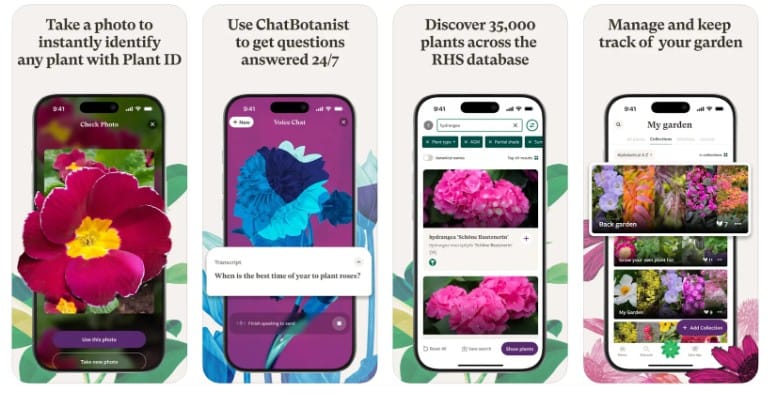
Supported Platforms: iOS, Android
Pricing: Free trial available, subscription plans start from £3.99 per year
RHS Grow is Ideal for: Beginners and advanced gardeners who want comprehensive advice via different forms, including podcasts and articles.
Notable Features:
Advance Search: Find details about specific flowering plants by filtering entries by hardiness, type, habits, and more.
AI Chatbotanist: Get advice about plant care, treating plant diseases, and other gardening topics anytime.
Podcast: Listen to gardening experts and learn about flowers, growing vegetables, designing gardens, and more.
Developed by the Royal Horticultural Society, RHS Grow is a user-friendly app that gardeners of all levels can use. Whether you want to learn about sunflower varieties or you want to know which native flowers can thrive in Queensland, you can get most of the information you need from its database of over 35,000 plants. Aside from offering tips for flower gardening, this app also has everything you want to learn about growing greenery, vegetables and fruits. Besides, the gardening guides provide instructions that are easy to follow, even for beginners. However, when you’re using the plant identifier, do note that the content tends to focus more on what’s endemic in the UK. However, with its simple interface and accurate plant information, RHS Grow is generally a useful gardening app.
Pros:
Expect reliable plant information and gardening advice that is backed by experts
Database of over 35,000 plants
User-friendly and intuitive app interface
Cons:
Useful gardening features like plant journal, care tips, and Chatbotanist are only available in the premium version
Usually requires an internet connection for full functionality
Gardening tips are mostly UK-centric
7. iNaturalist
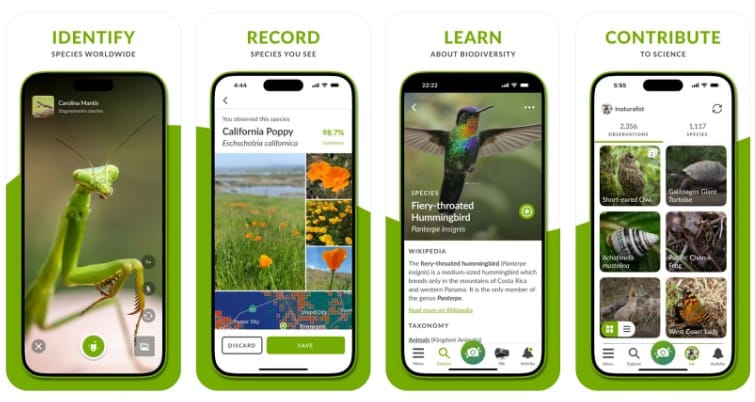
Supported Platforms: iOS, Android
Pricing: Free
iNaturalist is Ideal for: Tech-savvy individuals who are interested to learn about biodiversity and want to contribute to a greater cause.
Notable Features:
Plant Identification: Use the app to identify flowers and plants no matter where you are in the world.
Science Community: Your observations can be reviewed by real people who use science to protect plants and animals.
Record Keeping: Maintain a virtual diary of all the flowering plants you observe.
If you’re the type of gardener who believes in doing your part for a greater purpose, you’ll like iNaturalist. What’s great about this app is that it allows you to connect to a global community of nature enthusiasts and biologists. When you upload photos of the flowers you observe outdoors, the app will identify them and use that data for biodiversity science. Besides, iNaturalist is not limited to plants. You can also use it to snap photos of animals, like that bird you frequently spot hovering over your flowers. While iNaturalist is unlike the other apps on this list that focus on providing gardening advice, it is quite useful as an educational tool.
Pros:
Allows you to identify a wide variety of flowers, plants, and animals
Engage with nature enthusiasts and scientists
Provides an educational value while contributing to biodiversity protection
Cons:
Identification results may vary, depending on the members of the community who respond
Complex interface that may not be ideal for individuals who aren’t tech-savvy
Full functionality is only accessible with an internet connection
Get iNaturalist on Apple Store
Get iNaturalist on Google Play
8. iScape
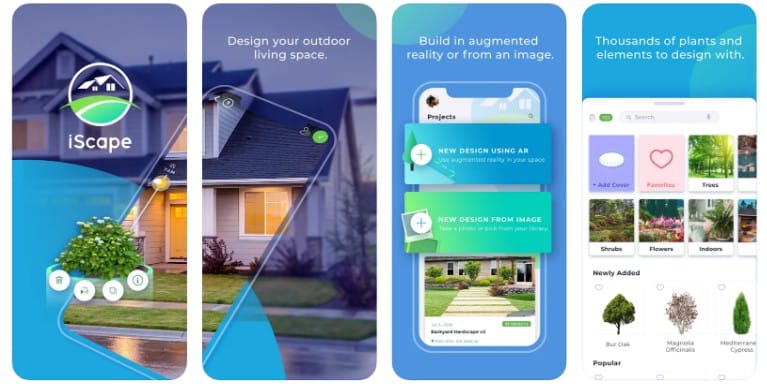
Supported Platforms: iOS, macOS, Android
Pricing: Free trial available, subscription plans start from US$29.99 per month
iScape is Ideal for: Individuals who are planning a major garden renovation and landscaping pros who want a convenient way to design a garden layout.
Notable Features:
Augmented Reality: Snap a photo of your garden and add the plants and landscape elements to see a realistic view of the layout.
Collaborative Tools: Share your design with your friends or with a landscape professional.
Project Inventory: All the products you add to the design will be included in your inventory, making it convenient to buy the materials you need.
If you want to visualise how your flowering plants will look in your garden, consider using iScape. This garden design app lets you create a virtual layout of your garden by letting you add trees, plants, and other features. This way, you can try different looks and arrangements for your plants before you start making any physical changes. One of the features you’ll love on iScape is the real-time editing tool. You can use your phone’s camera and design the layout, allowing for greater flexibility. What’s more, many users have commended its interface for being incredibly easy to navigate. However, do note that the free version is quite limited, and most of the cool features are only accessible via a subscription plan.
Pros:
Augmented reality provides design flexibility
A comprehensive collection of garden plants and features
User-friendly interface
Cons:
Since the app is data-intensive, it may sometimes take a while to load and may even crash
Terms for photo ownership can be dodgy—all the images you upload will be owned by the app
Subscription plans may not be worth their value for those who don’t frequently use the app
9. PlantSnap

Supported Platforms: iOS, Android
Pricing: Subscription plans start from US$29.99 per year
PlantSnap is Ideal for: Gardeners and nature enthusiasts who are interested in expanding their knowledge about plants and plant care.
Notable Features:
Plant Identifier: With over 600,000 types of plants in its database, PlantSnap helps you identify flowers, succulents, trees, and more.
Gardening Tips: Get tips for caring for the specific flowering plants in your garden.
Community of Nature Lovers: PlantSnap has a community of over 50 million users in over 200 countries around the world.
Whether you’re an experienced or an amateur gardener, you’ll find the features of PlantSnap quite useful. It started off as a tool for identifying flowers, plants, and trees. For example, you can snap a photo of a flower you encounter and upload it to PlantSnap, and then the app will use advanced AI to identify it. At the same time, it will provide information like taxonomy and whether it’s an indoor, exotic, outdoor, or ornamental plant.
With the app’s growing online community, it eventually expanded as a gardening app that provides advice on caring for specific plants. However, do note that the app may provide inaccurate information about less common or rare flowering plants. Despite that, PlantSnap is still easy to navigate, and most users provide generally positive feedback about it. Besides, the developers regularly update the app to ensure that its database stays relevant.
Pros:
Quickly identify flowers, plants, and trees with the app’s AI-enabled features
This app is an educational tool with an extensive database and comprehensive plant descriptions
Developers regularly roll out updates that improve the database
Cons:
Full functionality is only accessible with a stable internet connection
App can struggle with rare flowers and plants
You’ll have to pay extra to access the essential features
10. SmartPlant
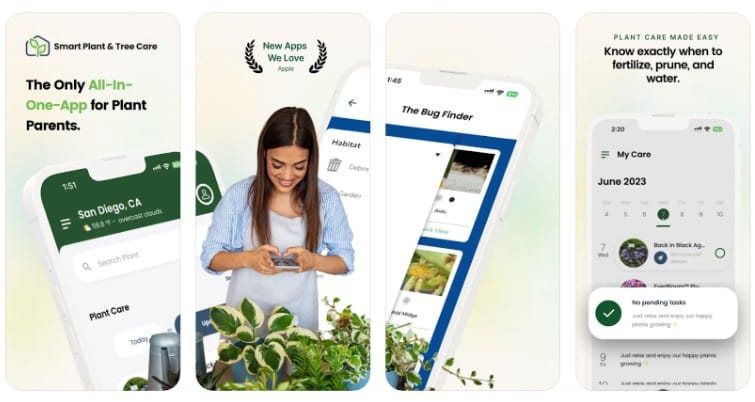
Supported Platforms: iOS, Android
Pricing: Free version with limited features available, subscription plans start from £0.99 per month
SmartPlant is Ideal for: Gardeners who want to get timely reminders on caring for their flowers and those who want to chat with horticulture experts for advice.
Notable Features:
Plant Identification: Accurately identify plants through the app’s comprehensive, expert-vetted database.
Plant Care Reminders: Get notifications on watering, fertilising, pruning, and other care routines to keep your flowering plants alive.
Pest and Disease Identification: Use the app to quickly and accurately identify pests and diseases on your flowers.
Plant Experts: Communicate with plant experts to get tips on caring for the blooms in your garden.
SmartPlant is one of the best gardening apps that lets you grow your knowledge on caring for plants for free. Furthermore, you can expect accurate details about specific plants you want to identify because its extensive database has been vetted by real plant experts. Aside from being a tool for plant identification, SmartPlant also helps you care for your flowers by sending you timely reminders of when to water, prune, fertilise, and repot them. And if you need detailed and tailored help for caring for your plants, you can chat with the plant experts on the app. Plus, it can function as a virtual library of all the plants you have in your garden.
Pros:
Get reliable details about plant care, especially since the information has been vetted by plant experts
Most of the features you need are accessible via the free version of SmartPlant
Get recommendations on popular plants that you can add to your garden
Cons:
Users have reported the app to have occasional glitches and crashes
Premium and pro features may not be worth the subscription plan if you have a small garden
11. Plant Parent
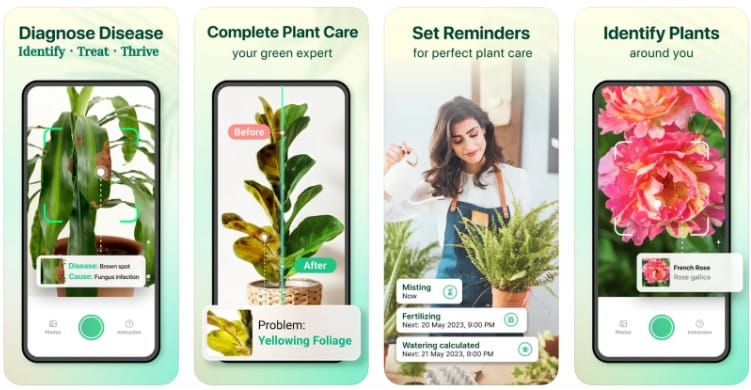
Supported Platforms: iOS, Android
Pricing: Free 7-day trial, subscription plans start from US$3.99 per month
Plant Parent is Ideal for: Individuals who tend to forget to water, prune, or fertilise their plants and want a better way to tend to their garden.
Notable Features:
Smart Care Reminders: Receive timely notifications for watering, fertilising, propagating, and pruning specific flowering plants in your garden.
Plant Identifier: Use the app to identify flowers and plants you encounter outdoors.
Light Meter: Calculate the level of light your plant is getting, allowing you to find the ideal position for its optimal growth.
If you’re tired of the flowers in your garden wilting away for “no reason” at all, Plant Parent may be the app for you. One of the great things about this gardening app is that it won’t let you forget to care for your plants. All you need to do is add your plants to Plant Parent, and you’ll receive reminders on when you should water, fertilise, repot, or propagate them. If you see some yellowing on the leaves, you can also use the app to diagnose the illness. Plus, Plant Parent will provide you with a treatment plan that will keep your plants alive. Not sure where you should place your daylily? Plant Parent will recommend the best site where your daylily can get the right amount of sunlight it needs.
Pros:
The app’s health scan is accurate about 85% of the time.
Tips for caring for specific plants are helpful and mostly spot on.
Receive tailored care plans for new plants you bring into your garden.
Cons:
Users have reported getting charged an entire year after cancelling the free trial.
The free trial only lasts for seven days, which may not be enough to determine if the app is worth using for your plants.
Get Plant Parent on Apple Store
Get Plant Parent on Google Play
12. GARDENA myGarden Planner

Supported Platforms: web app
Pricing: Free
myGarden Planner is Ideal for: Beginners and advanced gardeners who want to design a digital layout of their garden before making any physical changes.
Notable Features:
Garden Templates: Choose from sample gardens that the experts at Gardena have designed.
Planning Assistant: Get recommendations on garden installations, such as sprinkler systems, that will suit your needs.
Downloadable Shopping List: Conveniently purchase all the items included in your garden design with the downloadable shopping list.
Developed by GARDENA, a leading gardening tools brand, myGarden Planner is a free, web-based app that allows you to design the layout of your dream garden. And if you’re the type who hates the hassle of manually watering the flowers in your garden, myGarden Planner also has a helpful feature for you. With its sprinkler system planner, you can create an irrigation plan that will work for your garden layout.
What’s more, this gardening app is incredibly user-friendly, with templates that you can customise according to your liking. Once you access the web app, you will find a quick guide that you can read to understand how the features and tools work. Additionally, the app’s interface is quite intuitive, so even first-time users can quickly learn how to plot their garden. When you’re done designing your garden, you can download the sketch and even create a shopping list for all the tools and equipment you’ll need.
Pros:
This gardening app is completely free, and it doesn’t require purchases to access all the features
Aside from using the tools, you can also use the manual sketch feature to add items to your garden
The automatic planning assistant recommends the ideal sprinkler system design for your garden
Cons:
myGarden Planner doesn’t have a native app for iOS or Android, making it challenging to use on smartphones
While the shopping list can be useful, it may solely recommend GARDENA products
Since myGarden Planner is a web app, you’ll need an internet connection to access it
Access myGarden Planner on GARDENA
Factors to Consider When Choosing a Gardening App for Your Flowers
When you search online for gardening apps for flowers, you’ll quickly realise that there’s a plethora of options available for you. So, how do you choose the ideal app for your needs? Here are some factors to consider:
Essential Features for Flower Care
Plant Identification: It would be a huge plus if the gardening app could accurately and instantly identify flower species via photo scanning. Additionally, the app’s plant database should be comprehensive enough to provide care recommendations for specific species.
Care Schedules Tailored for Specific Flowers: The gardening app should send you reminders on when to water, fertilise, prune, propagate, and repot your plants. Ideally, the guidance it provides should be tailored to the specific flower. At the same time, it should consider seasonality and the various stages of the flower’s life cycle, specifically its vegetative growth, budding phase, blooming, and even dormancy.
Disease and Pest Identification: Check if the app can also identify diseases and pests through plant images. It would also be a great advantage if the app could recommend proper advice on how to address the concern.
Light Level Recommendations: If you prefer having full sun flowering plants that require as much daylight as possible, you will need an app that has a built-in light meter. Of course, this feature will also be useful if you have plants that need partial shade, especially since the app will recommend areas in your garden where your flowers will thrive.
Toxicity Information: Do you have children or pets around the house? If so, you’ll need a gardening app that can provide information on the toxicity of flowers.
User Experience
Platforms: For your convenience, the app should be available on your preferred operating system (iOS, Android, etc.).
Intuitive Interface: A bit of a learning curve wouldn’t hurt, but the app’s features shouldn’t take a few minutes to learn. You should be able to find the information you need for your flowers within a few taps on the screen.
Customisation: While the app can recommend watering schedules for your flowers, you’d still be the one to know the best care for your plants. So, the gardening app should let you adjust the care schedules based on your observations.
Flower Journal: Not all gardening apps come with a plant journal where you can keep a record of all the flowers you have. Plus, look for an app that lets you organise all your flowers by location (outdoor garden bed, living room windowsill, etc.). When you receive notifications for watering or fertilising, you can easily find where the flower is.
Value for Money: For casual gardeners, the free version of gardening apps would suffice. However, if you have a bigger garden, you might find those extra paid features useful. When determining if the app brings the best value for your money, consider whether the features can be beneficial for the specific flowers you care for.
Need Flowers for Same Day Delivery? Get Beautiful Blooms from Flowers Across Brisbane!
For dedicated plant parents, caring for flowers can be a meditative experience that builds their discipline. What’s more, it can be a springboard for creativity, adding beauty to the surroundings.
However, even with the help of the best gardening app, you cannot force the buds in your garden to go into full bloom any time you want. For those occasions that call for special gifts, Flowers Across Brisbane is the answer. With our collection of bouquets, flower boxes, and potted plants, you will find the ideal present. Whether it’s an anniversary, birthday, or an important milestone, Flowers Across Brisbane has perfectly arranged flowers for the event.
Browse through our flower selection today and celebrate special occasions, or make someone’s day with a lovely bouquet.


